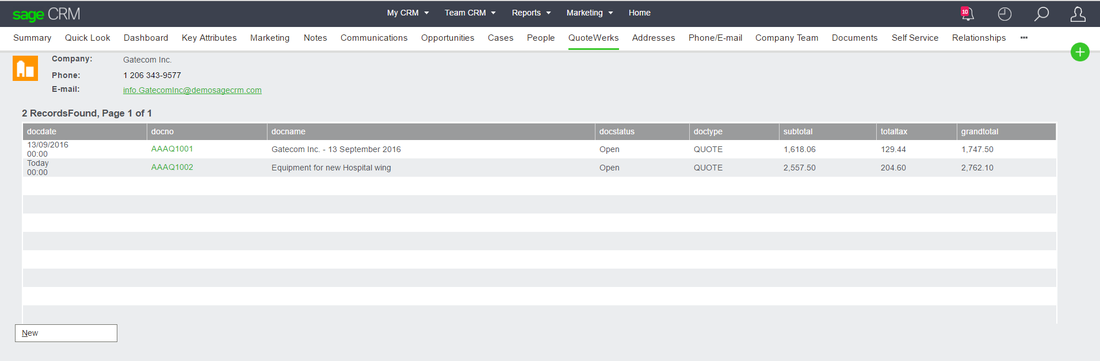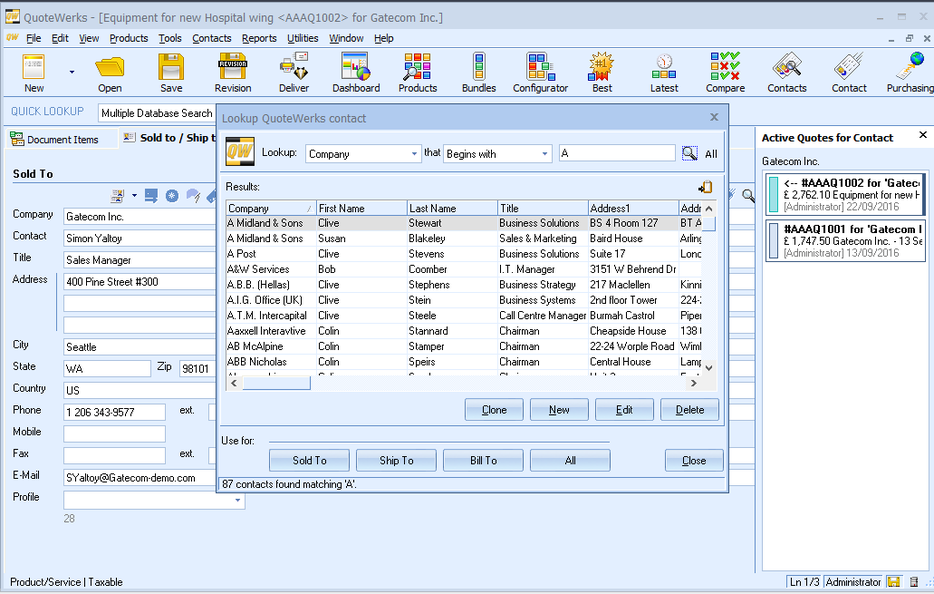QuoteWerks Integration with Sage CRM
Our integration between Sage CRM and QuoteWerks gives you the ability to launch QuoteWerks directly from the Sage CRM interface, passing with it the details of the current company and/or contact you have in front of you. Additional fields can be mapped from Sage CRM to custom fields in QuoteWerks to bring over other information like Salesperson's Name, Pricing Profiles of the Customer etc. Additional contact information for shipping and billing addresses can be accessed from the QuoteWerks interface, accessing the contact information directly from the Sage CRM database.
All saved quotations can be viewed within the Sage CRM interface and will be displayed relative to the current company, contact or opportunity. Previously saved quotations can be accessed by clicking on a hyperlink in Sage CRM, which will open the quote with QuoteWerks.
Summary
For more information on the link or an online demonstration please contact us.
All saved quotations can be viewed within the Sage CRM interface and will be displayed relative to the current company, contact or opportunity. Previously saved quotations can be accessed by clicking on a hyperlink in Sage CRM, which will open the quote with QuoteWerks.
Summary
- Create new quotes directly from Sage CRM.
- Create quotations linked to Sage CRM Opportunities.
- Access the Sage CRM contact information for shipping and billing address details.
- Search your Sage CRM database from QuoteWerks
- Display quotation summary information in the Sage CRM interface.
- Launch previous QuoteWerks quotations from Sage CRM and open them in QuoteWerks for editing.
- See latest quote revisions in Sage CRM
For more information on the link or an online demonstration please contact us.
Above shows an example of a Company record and the 'QuoteWerks' Tab showing Quotes for that customer
Above screen shot shows how to search your Sage CRM database to select a customer for a quote.
We do also offer an option to convert a Quote in QuoteWerks to an order on Sage 50!
We do also offer an option to convert a Quote in QuoteWerks to an order on Sage 50!
| QuoteWerks integration with Sage CRM | |
| File Size: | 696 kb |
| File Type: | |