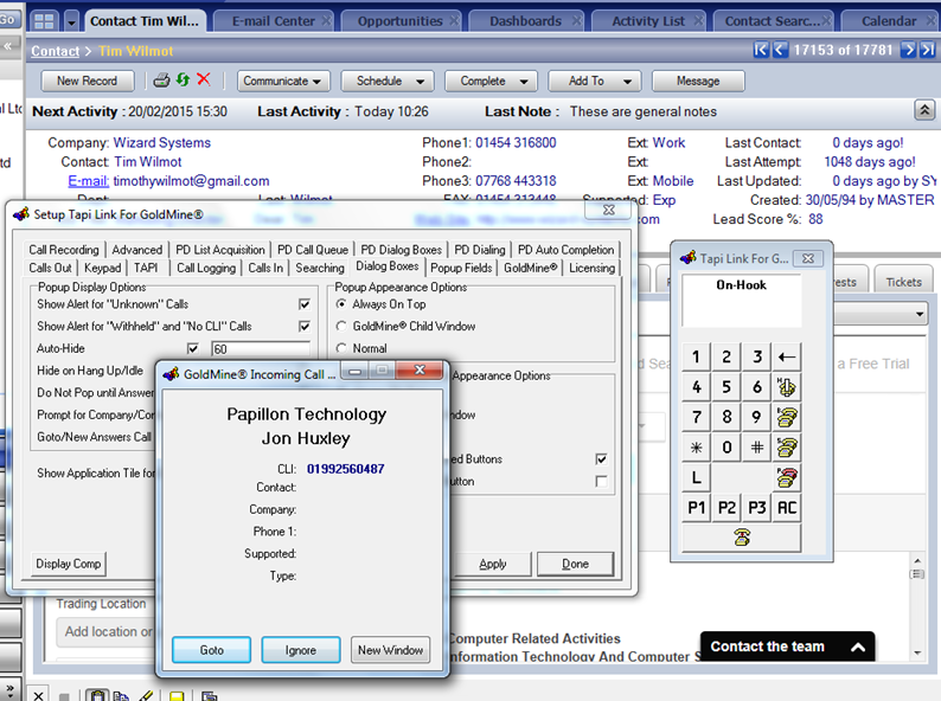TapiLink for GoldMine
Tapi Link for GoldMine enables GoldMine users to automatically dial their contact, and present a caller’s contact details when the telephone rings.
Once installed, Tapi Link becomes an integral part of GoldMine and enables users to dial from directly within GoldMine using a variety of methods. It will present calling party contact details over any Windows application when the phone is ringing and searches not only the main telephone number (Phone1) but any other telephone number associated with that record (Phone2, Phone3) as well as all numbers listed under the Contacts Tab. This is done automatically, which means that it doesn't matter whether your contact is calling from their business office, their mobile phone or even their home office. If you have their number listed on the GoldMine record, Tapi Link will present the information.
Once installed, Tapi Link becomes an integral part of GoldMine and enables users to dial from directly within GoldMine using a variety of methods. It will present calling party contact details over any Windows application when the phone is ringing and searches not only the main telephone number (Phone1) but any other telephone number associated with that record (Phone2, Phone3) as well as all numbers listed under the Contacts Tab. This is done automatically, which means that it doesn't matter whether your contact is calling from their business office, their mobile phone or even their home office. If you have their number listed on the GoldMine record, Tapi Link will present the information.
You can select up to five fields from your caller's GoldMine record to view with an incoming call and have the GoldMine record displayed automatically before you answer the telephone, improving your response times and the levels of service you provide to your clients. Tapi Link for GoldMine is very easy to install. After running the installation program you just need to select a few options from the Tapi Link setup screen. This allows you to decide how you want information presented and how you prefer to answer your calls.
Tapi Link can also 'complete' calls for you in GoldMine, so your customer's history is always up to date. You even get a chance to type in some notes relating to the call before it's put into history.
Tapi Link will work with any standard Tapi compliant device. Tapi Link is designed to work with GoldMine version 5 or above, and Heat 6 or above. Please ensure your phone system is linked to your network, is TAPI compatible, that windows phone dialler works from the required workstations, and that the latest TAPI drivers are installed on your workstations (provided by your phone system supplier).
Please contact us for pricing and installation options.
Tapi Link can also 'complete' calls for you in GoldMine, so your customer's history is always up to date. You even get a chance to type in some notes relating to the call before it's put into history.
Tapi Link will work with any standard Tapi compliant device. Tapi Link is designed to work with GoldMine version 5 or above, and Heat 6 or above. Please ensure your phone system is linked to your network, is TAPI compatible, that windows phone dialler works from the required workstations, and that the latest TAPI drivers are installed on your workstations (provided by your phone system supplier).
Please contact us for pricing and installation options.