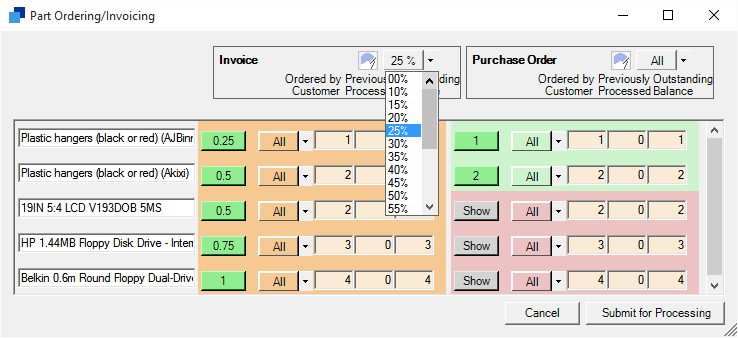QuoteWerks to Xero Integration
Our QuoteWerks to Xero integration lets you create any of the following documents in Xero by clicking a menu item in QuoteWerks.
· Customer Invoice
· Purchase Order
· Customer Credit Note
· Supplier Invoice
· Supplier Credit Note
Customer documents are created for the QuoteWerks Bill-To contact, and Supplier documents for the Vendor listed in the QuoteWerks Line Item. If the Customer or Supplier doesn’t exist in Xero, they will be automatically created.
The Xero documents are created with the Descriptions, Quantities and Prices from the QuoteWerks line items. You can specify or default the Tax Code and Xero Account (Nominal) Code to be used per line and the document can be created in any Currency you are subscribed to in Xero.
The app also supports Part Ordering and Part Invoicing, by letting you select what to send, on each transfer e.g.
· the whole QuoteWerks document or
· a fixed percentage of the whole document or
· any combination of quantities from the line items
For example:
After making the settings on the screen below and pressing Submit, the integration will create a Customer Invoice for 25% of the QuoteWerks order value and Supplier Purchase Orders for the first two lines only. The transferred quantities are recorded so nothing gets missed and nothing gets sent twice (it won’t let you send more than was ordered).
· Customer Invoice
· Purchase Order
· Customer Credit Note
· Supplier Invoice
· Supplier Credit Note
Customer documents are created for the QuoteWerks Bill-To contact, and Supplier documents for the Vendor listed in the QuoteWerks Line Item. If the Customer or Supplier doesn’t exist in Xero, they will be automatically created.
The Xero documents are created with the Descriptions, Quantities and Prices from the QuoteWerks line items. You can specify or default the Tax Code and Xero Account (Nominal) Code to be used per line and the document can be created in any Currency you are subscribed to in Xero.
The app also supports Part Ordering and Part Invoicing, by letting you select what to send, on each transfer e.g.
· the whole QuoteWerks document or
· a fixed percentage of the whole document or
· any combination of quantities from the line items
For example:
After making the settings on the screen below and pressing Submit, the integration will create a Customer Invoice for 25% of the QuoteWerks order value and Supplier Purchase Orders for the first two lines only. The transferred quantities are recorded so nothing gets missed and nothing gets sent twice (it won’t let you send more than was ordered).
For more information on the Xero QuoteWerks integration and prices, please contact Wizard Systems