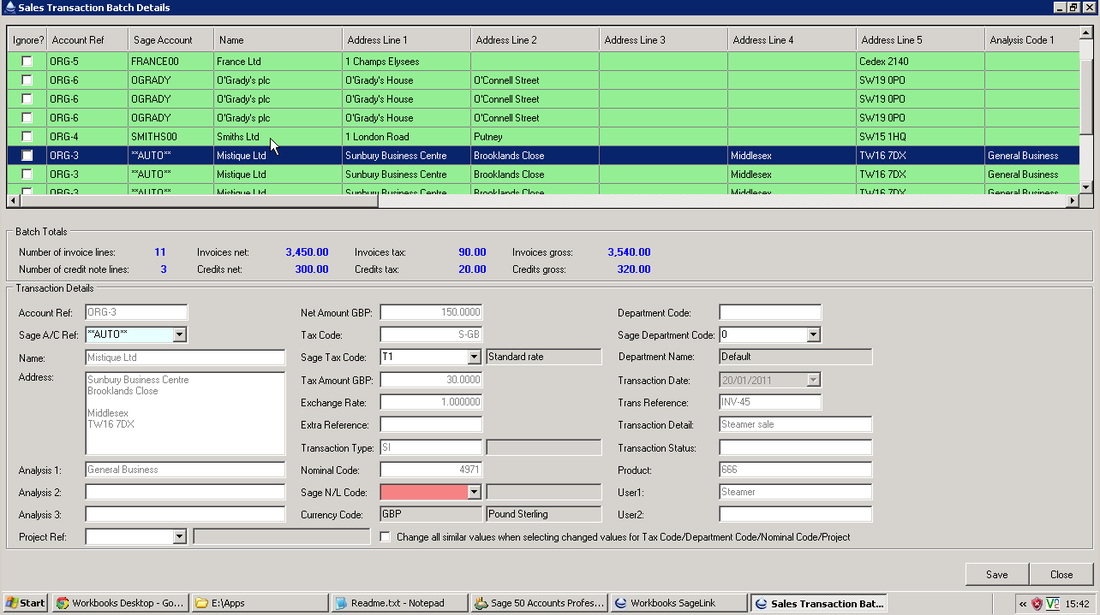SageLink for Workbooks - Sage 50 imports made easy
Moving data between two systems can be a frustrating and time-consuming process, especially when the target system is your main accounting system. For companies with a need to import transactions on a regular basis this process can eat up tens of man hours per month. Sagelink has been designed to simplify that process. Sagelink can help you map data from your regular imports to Sage 50 Accounts so that the weekly upload becomes a matter of a few mouse clicks. Sagelink can extract data from a variety of file formats (csv, Excel, XML), shopping carts and thirdparty applications and allows you to map that data into your
existing Sage 50 structure. Where new records (e.g. sales and purchase accounts) are required, these can be created ”on-the-fly” as part of the import process saving you the time of manually creating sales, purchase and stock records.
Whether you need to import quotes, orders from a web shopping cart or completed transactions from a third-party billing system, Sagelink can be configured to collect the source data, validate the contents and map the output to your Sage 50 system via a re-usable map that will save you hours each month.
The Workbooks Sage Link is an option to Workbooks and is priced separately.
existing Sage 50 structure. Where new records (e.g. sales and purchase accounts) are required, these can be created ”on-the-fly” as part of the import process saving you the time of manually creating sales, purchase and stock records.
- Import invoices, credit notes and new accounts quickly and easily into Line 50 via the Workbooks API.
- Control where and how your data maps to the existing Line 50 data. Preserve your Nominal and account-naming structures.
- Preview and check the imported data prior to committing it to Sage. Create your own mappings to import regular files quickly and easily
- Write payment details back to your Workbooks database to give an all-round picture of your clients’ activity.
Whether you need to import quotes, orders from a web shopping cart or completed transactions from a third-party billing system, Sagelink can be configured to collect the source data, validate the contents and map the output to your Sage 50 system via a re-usable map that will save you hours each month.
The Workbooks Sage Link is an option to Workbooks and is priced separately.