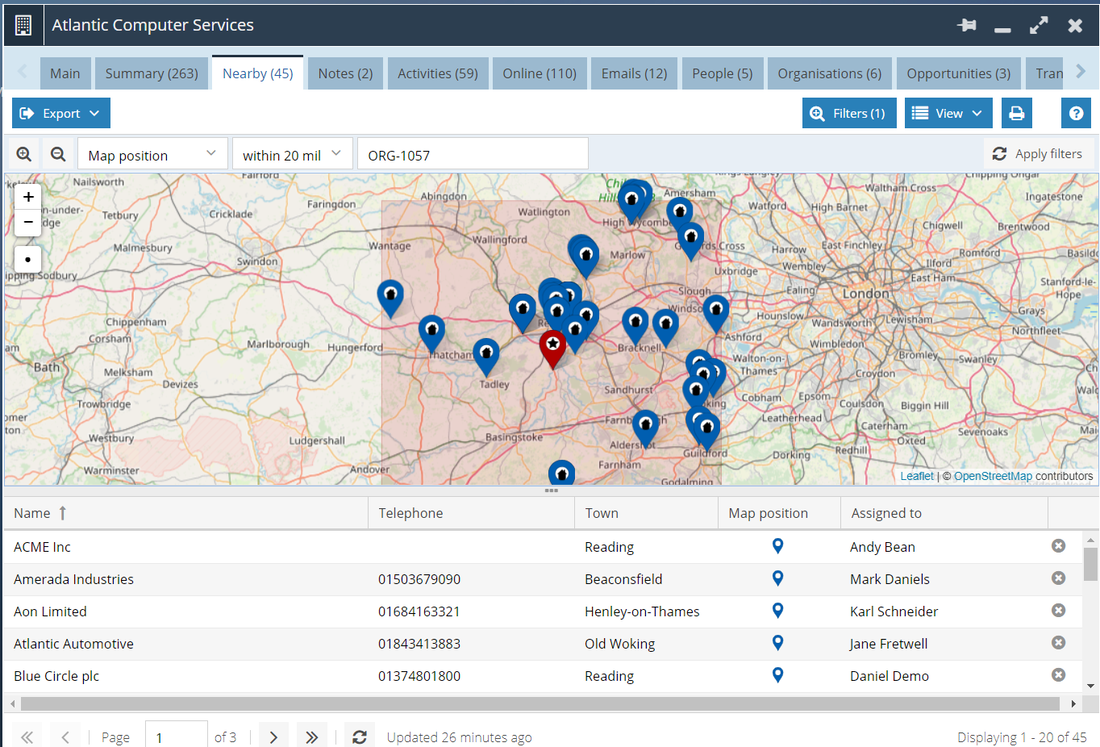Workbooks Mapping Extension - See where your customers are on a map
The Mapping Module gives Users the ability to view the locations of People and Organisations on a Map. This is a useful tool for Field Sales Teams or anyone who is off-site visiting customers, as it makes it possible to compare the location of one customer to other nearby customers, and to see which customers are within a certain distance of a point – meaning that they could plan their day around a particular location.
This Extension must be bought for each User that requires it, but it does not have to be purchased for every User. It is not included in the CRM Professional or Business Professional licences.
Once a User has been allocated a Mapping licence, they will see a ‘Map position’ column on People and Organisation Landing Pages. This will show a map pin if Workbooks has found a valid address for the address on that record: the lack of a map pin suggests there is no address for the record, or there may be an error in the address. The map position will only appear for the main location recorded on that record i.e. not the Home location or any additional addresses added.
This Extension must be bought for each User that requires it, but it does not have to be purchased for every User. It is not included in the CRM Professional or Business Professional licences.
Once a User has been allocated a Mapping licence, they will see a ‘Map position’ column on People and Organisation Landing Pages. This will show a map pin if Workbooks has found a valid address for the address on that record: the lack of a map pin suggests there is no address for the record, or there may be an error in the address. The map position will only appear for the main location recorded on that record i.e. not the Home location or any additional addresses added.